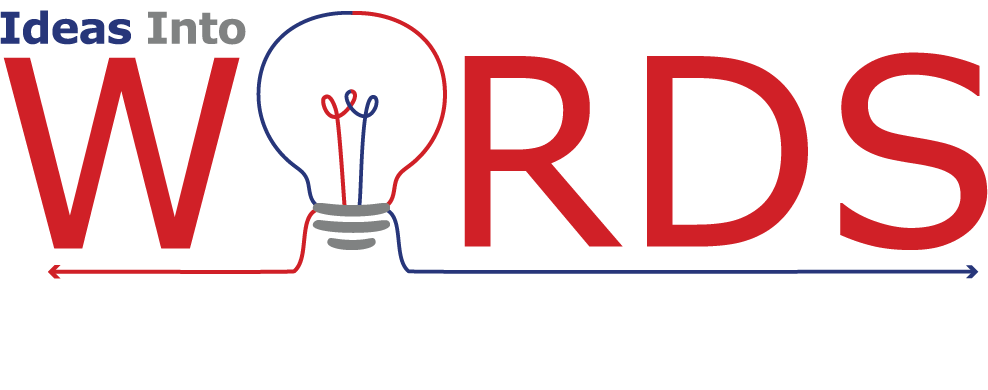This blog post was originally published on the Editors Canada blog, The Editors’ Weekly.
I admit it: I’m a (sometimes obsessive) list maker. I make them for all kinds of things: to-do lists, grocery lists, vacation packing lists; my list of lists goes on and on. It’s no surprise, then, that I often use an editing checklist.
For me, a checklist is a useful tool for staying organized and for remembering what can sometimes feel like a thousand little — and big — things. Although the specifics change, here’s an overview of the types of things on my editing checklist that may help you develop your own.
Standard guidelines
Even editors have quirky things about grammar, spelling, punctuation and usage standards that we need to remind ourselves about. We know them, yet we don’t always remember to look for them. Those things comprise one part of my checklist. For example, I have a tendency to forget about split infinitives, so that goes on my reminder list.
Style guidelines
My list also contains items specific to the project’s style guide, whether that’s a standard guide such as Chicago Manual of Style or Canadian Press, or an internal one from the organization. For example, when I worked for a large institution, I included the following items:
list punctuation
table formatting
page count
cross references
forbidden words, symbols and punctuation marks
Visual elements
My list also contains items related to the overall look of the document, such as these:
font style and size
line spacing
heading styles and levels
line and page breaks
graphics (captions, placement, size)
Blended lists
My checklists usually consist of two parts blended together:
a basic set of components that apply to all my editing
client- or task-specific components
If I’m working with a regular client or organization, my checklist for that work may change over time based on idiosyncrasies in the writer’s style.
Method: When to use an editing checklist
A checklist can be useful at any editing stage, but I use mine for the final reading, after I think I’ve caught everything. I then search the whole document again, taking one pass through the text for each list item. That sounds time-consuming — and sometimes it is — but it often goes quickly, especially if you use the search function to help you. In my experience, the longer the document is, the more useful a checklist becomes, because more pages equal more opportunities for something to get missed.